Pulse
2024-12-25
·
⏱︎ 7 min read·
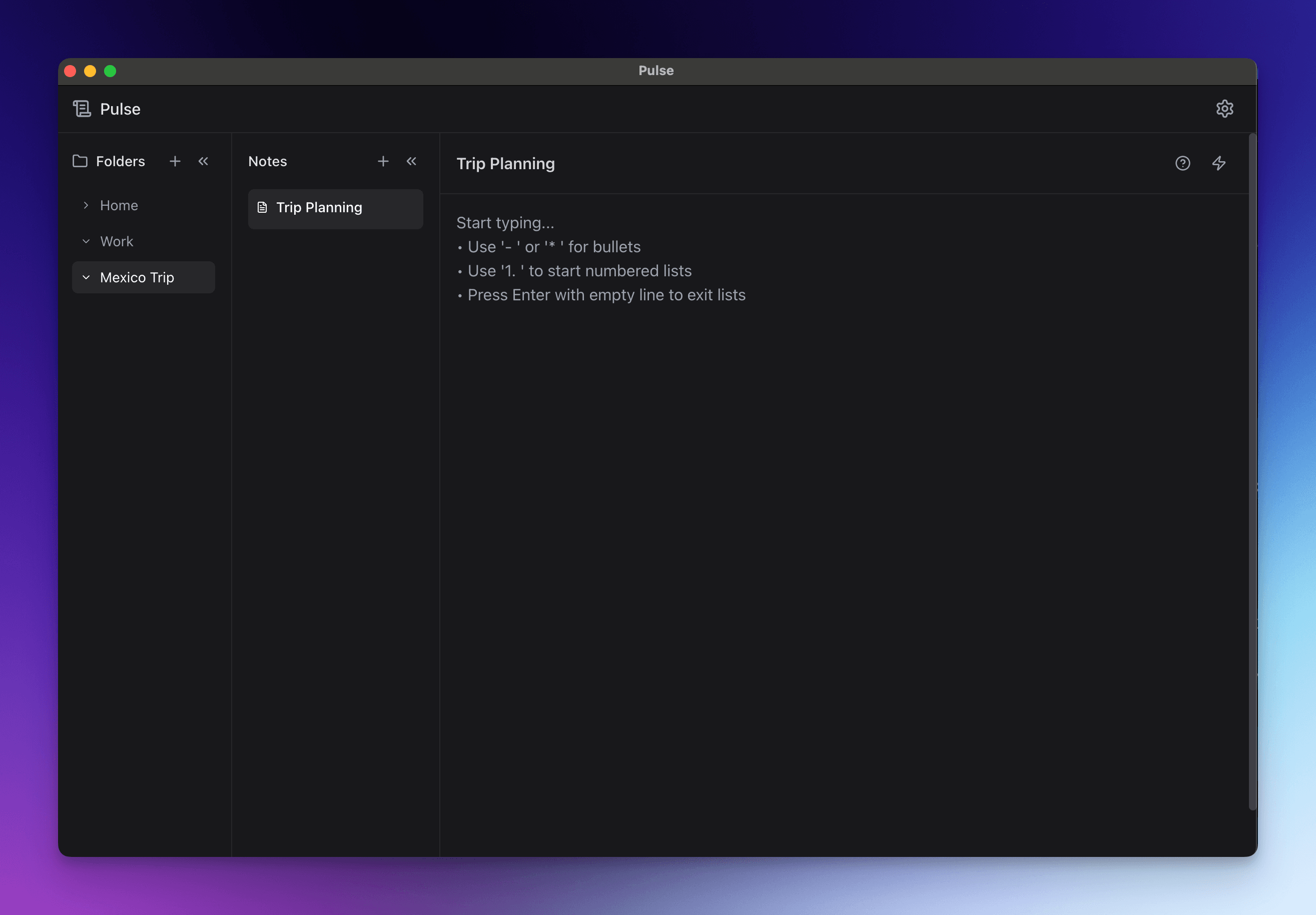
I've always been a fan of simple note applications. The kind where you can quickly jot down what you need / learned, and not get lost in the weeds of features you'll never use. But I wanted something that could also help me clean up and organize my thoughts - especially when I'm dumping in meeting notes or random ideas.
I've used just about every note application ever created. All of them are either too convoluted or lose sight of the mission after enough feature iterations. Evernote is as close as it comes, but even then, it's still trying to be everything to everyone.
That's where Claude comes in. I built Pulse to be dead simple for your notes, but with a twist: it can take your messy documents and turn them into clean, organized information. Paste in your meeting notes, Slack threads, book notes, and Claude helps extract and structure the important bits. No more sifting through paragraphs of text to find what you're looking for.
Here's a quick demo of me running a zap against book notes about lean product management. Now, I can go back to my book highlights and immediately glean insights or recap my learnings without context switching all the itme.
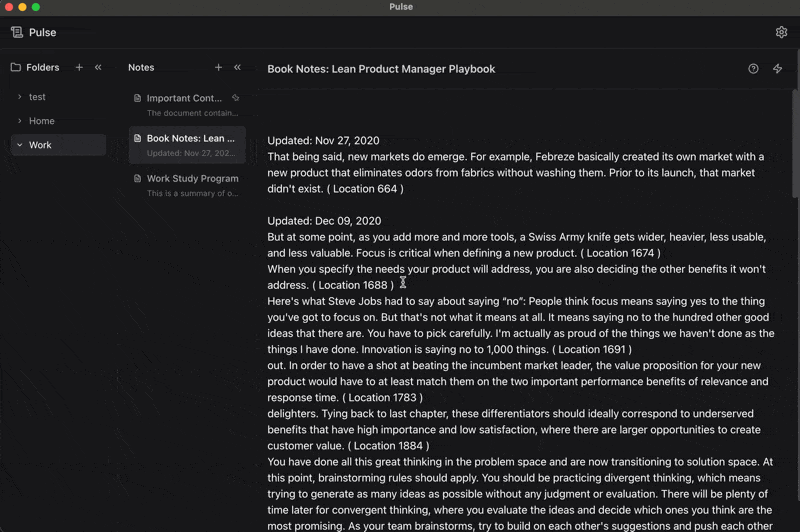
Focus Mode
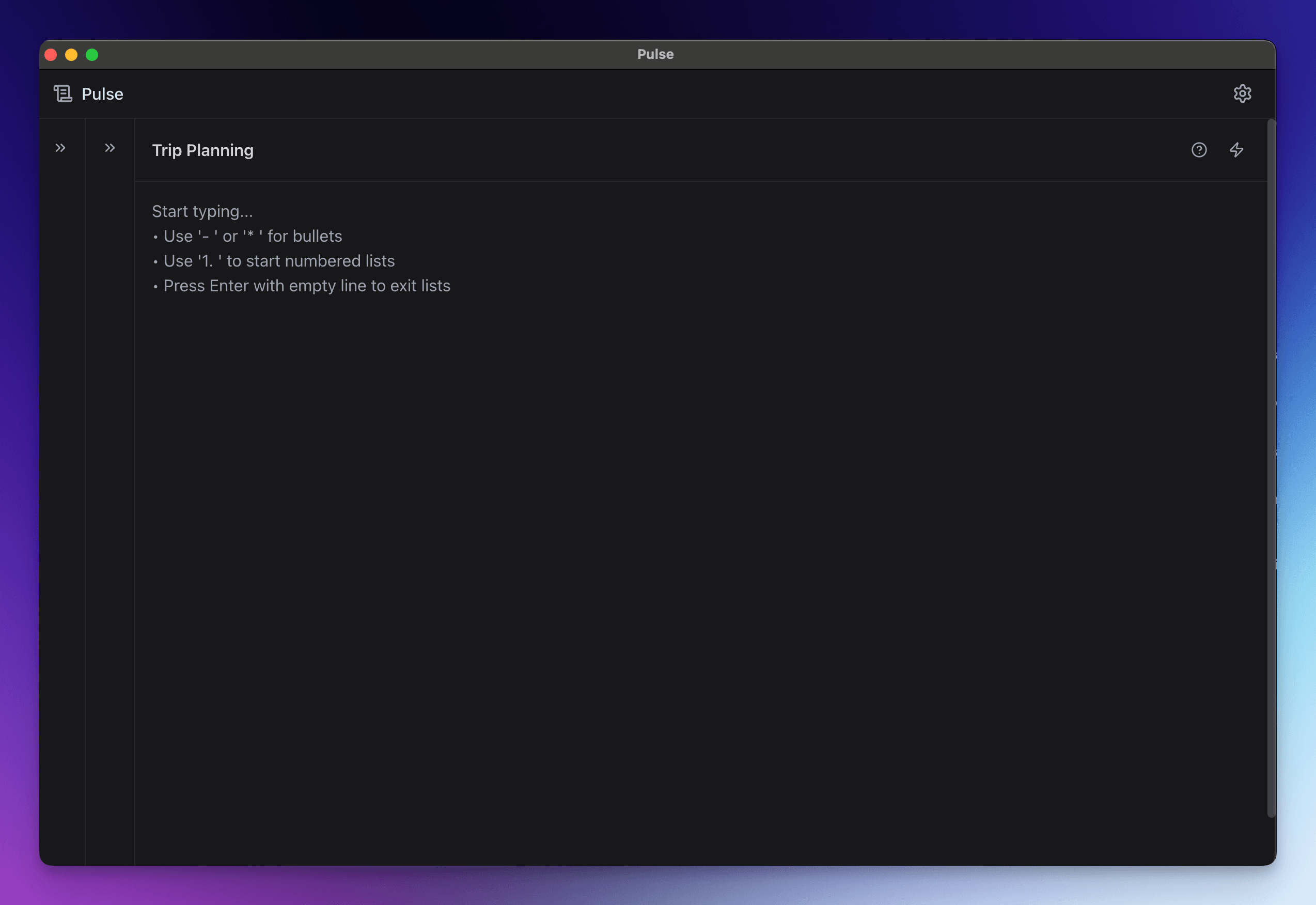
Sometimes you just need to focus on what you're writing. The condense feature lets you collapse the navigation sidebar, giving you a clean, distraction-free space to capture your thoughts. Perfect for when you're in the zone taking meeting notes or brainstorming ideas.
Ask Questions
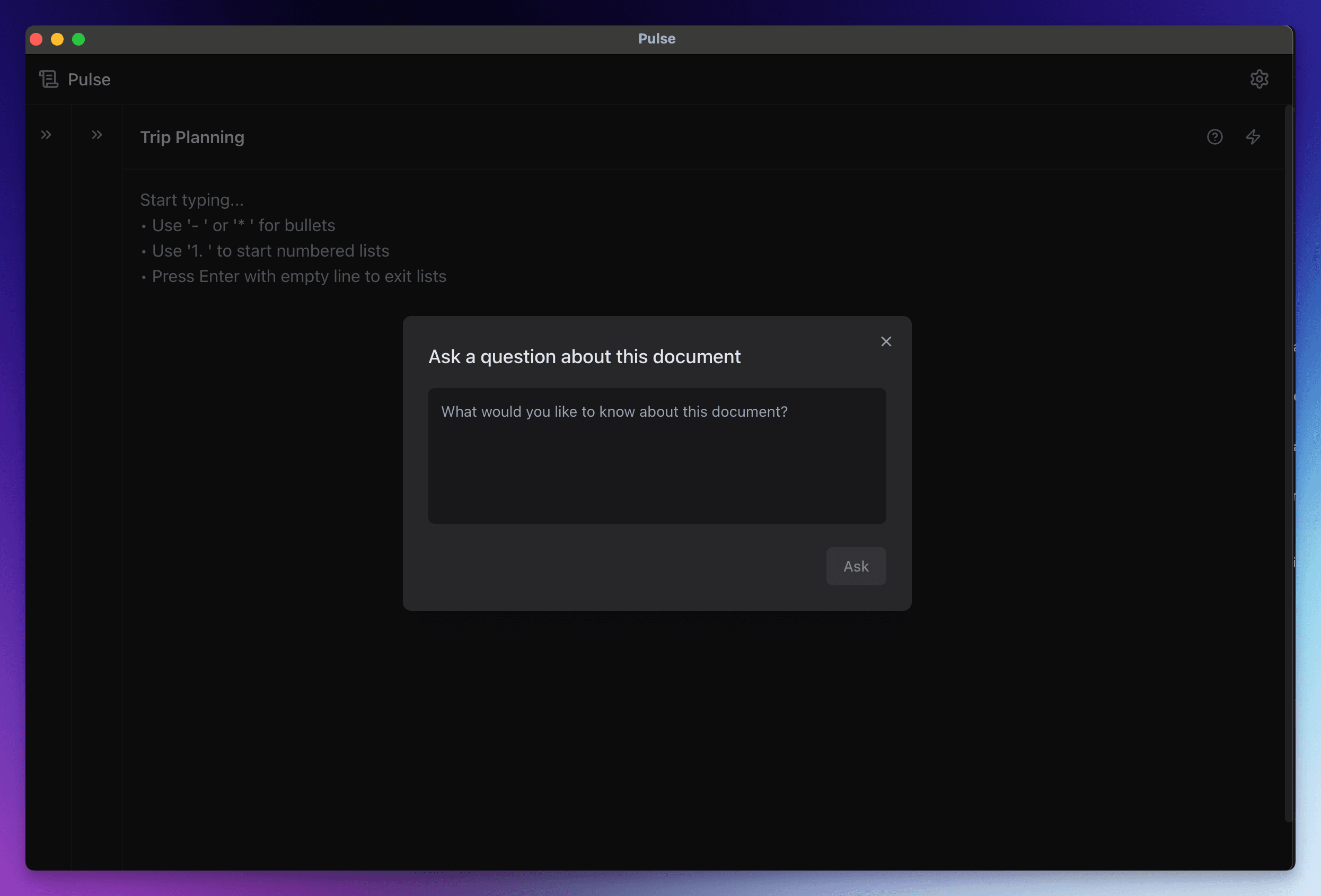
Every note becomes a knowledge base. Ask questions about any note you've written, and Claude will help you extract insights, clarify points, or find specific details you're looking for. It's like having a smart assistant that remembers everything you've written.
Bulk Processing
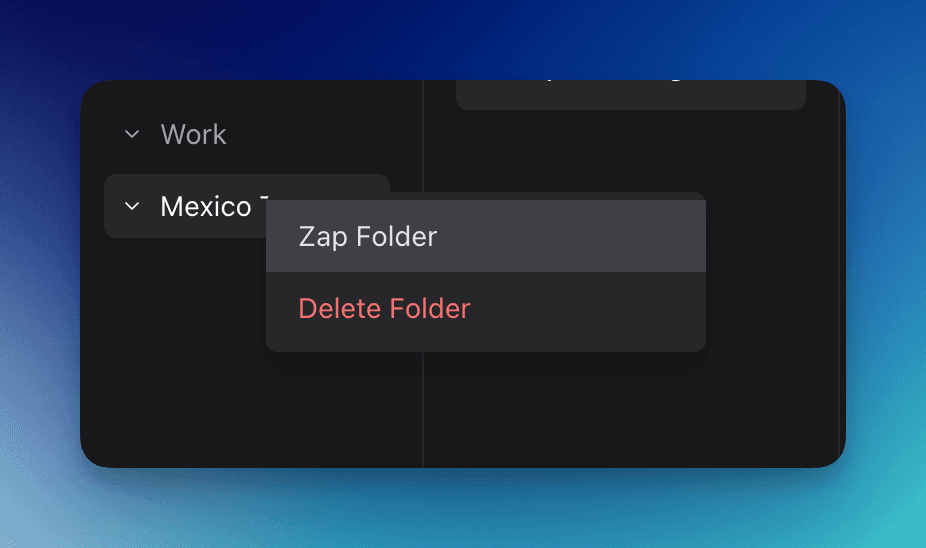
Need to make sense of multiple documents at once? Select a folder and run a zap across everything inside it. Perfect for summarizing all your work notes before a big meeting, pulling action items from a week's worth of discussions, or gathering all the important details before a trip. Claude processes everything in context, giving you the big picture when you need it.
Behind the Scenes
Pulse is intentionally designed as a local-first application. This means all your notes and folders live right on your computer - there's no cloud storage or remote servers to worry about. Your sensitive information stays private and secure on your machine.
How It Works
The app is built using Electron, which lets us create desktop applications using web technologies. Here's the basic flow:
- File Management: When you create notes or folders, they're saved as JSON files in a dedicated data directory on your computer. The structure is simple but effective.
- AI Integration: The Claude integration is handled locally through your API key. When you ask Claude to process your notes, the app:
- Formats your content to remove any confusing elements
- Applies specific rules based on what you're trying to do (summarize, extract, or analyze)
- Enforces strict content focus to prevent hallucination or external information
- Security: Since everything runs locally, you maintain complete control over your data. The app never sends your notes anywhere except directly to Claude when you explicitly request analysis.
Smart Features
I carefully cleaned up the prompts that I sent to Claude to ensure it would extract/format the information I needed, cutting out any unnecessary information such as "meta" responses (here is the information you requested!). More optimizations to come.
export const EXTRACT_CONFIG = {
task: "Extract specific information from the document",
outputFormat: [
"Present information in a structured format",
"Use bullet points for distinct items",
"Group related information together",
"Maintain the exact wording for critical terms"
],
styleGuidelines: [
"Be precise and specific",
"Use consistent formatting",
"Maintain original terminology",
"Keep extracted information in context",
"State information as facts, not observations"
],
rules: [
...GLOBAL_RULES,
"Extract ONLY explicitly stated information",
"Do not infer or extrapolate",
"Preserve exact quotes where relevant",
"Do not modify or paraphrase critical terms",
"Include source context for extracted information"
]
};
These configurations tell Claude how to handle different types of requests - whether you're trying to extract specific information, analyze document structure, or create summaries. Each mode has its own set of rules and formatting guidelines to ensure you get back exactly what you need.
All of this happens with a focus on simplicity and privacy. There's no account to create, no data to sync, and no servers to trust. Just a straightforward, intelligent note-taking tool that lives on your computer and helps you make sense of your information when you need it.